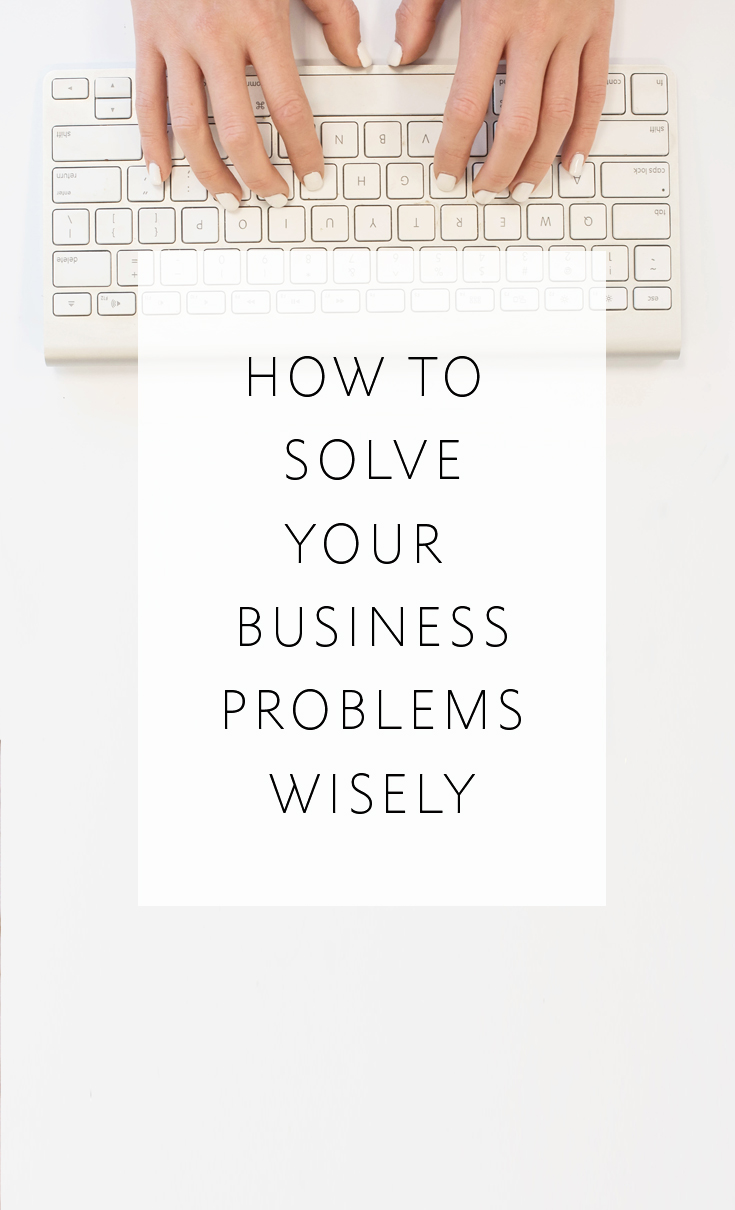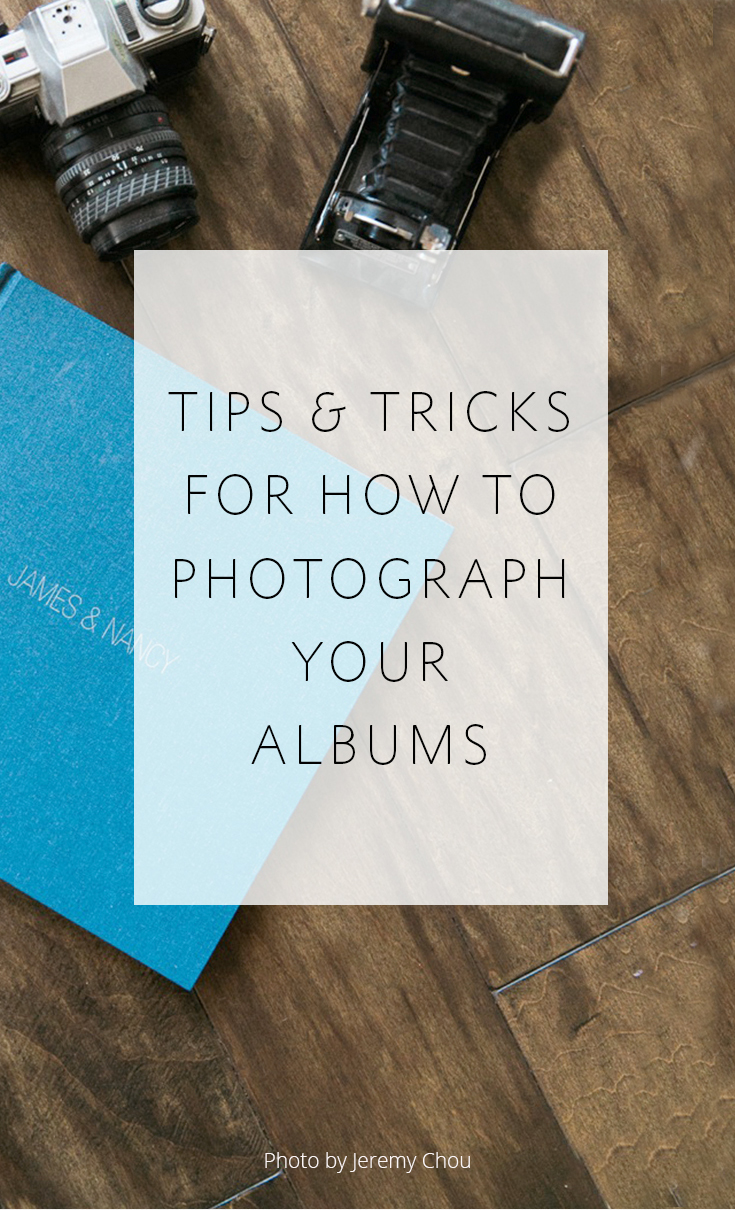Align's Owner Melissa Jill: My Album Story

Hey guys! I'm Melissa Jill -- the Owner of Align!
I wanted to take a second to introduce myself to those of you who may not know me.
I started out my career as a professional photographer based out of a Phoenix, Arizona where I shot weddings for 16 years. Four years ago I moved to Huntsville Alabama where I am continuing to shoot weddings part-time but focusing even more of my energy on Align Album Design. I started this album design company back in 2012 as a way to help other professional photographers get a handle on their album workflow because I know from experience how tough it can be. Small business owners have A LOT of balls in the air at any one time.
I really value albums and always highly encouraged all of my photography clients to include one in their package. But my relationship with albums hasn't always been a happy one. I struggled like many photographers to learn how to sell albums profitably and efficiently and at times it was a rough road! More on that later!
I now live in Huntsville, Alabama with my husband, Bruce, and our four year old little boy, Beau. They are my world:
I wanted to take a second to introduce myself to those of you who may not know me.
I started out my career as a professional photographer based out of a Phoenix, Arizona where I shot weddings for 16 years. Four years ago I moved to Huntsville Alabama where I am continuing to shoot weddings part-time but focusing even more of my energy on Align Album Design. I started this album design company back in 2012 as a way to help other professional photographers get a handle on their album workflow because I know from experience how tough it can be. Small business owners have A LOT of balls in the air at any one time.
I really value albums and always highly encouraged all of my photography clients to include one in their package. But my relationship with albums hasn't always been a happy one. I struggled like many photographers to learn how to sell albums profitably and efficiently and at times it was a rough road! More on that later!
I now live in Huntsville, Alabama with my husband, Bruce, and our four year old little boy, Beau. They are my world:

Our days are filled with raising a human, running a business, pouring into our church, and keeping up with family and friends. Oh -- and eating my husband's amazing cooking! I totally lucked out in that department!
So that's a little about myself. I LOVE what I do, but like many photographers, album design and workflow has been a pain point of mine. I remember sitting down to do my very first album after a client requested one during my first year in business and thinking... "This is going to be easy, I'll just throw this together." Turns out it wasn't so much. There was a HUGE learning curve and every time I thought I had one thing mastered, another issue popped up.
First there were gazillions of options -- which company do I use, which style album do I pick, which cover, which paper type? Do I design it myself or outsource it? Which software do I use or which company do I outsource to? How do I manage proofing with my clients? In addition to all of these choices, I hit so many obstacles with my client workflow. I waited FOREVER for clients to pick their images. Then when I figured out I needed to be pre-designing, I waited FOREVER for them to finalize their design. There were endless rounds of revisions, clients wanting to stuff every last corner of the design with images, and the list goes on and on. I was left wondering -- IS IT EVEN WORTH IT to sell albums?
Clearly I answered that question in the affirmative. And I've lived to tell about it. And not only that, but I figured out how to make albums PROFITABLE. For the last couple years we were in Phoenix, my studio's yearly profit from albums was close to $25,000. I share this only to encourage you that it is possible. And it IS worth figuring out how to navigate through the obstacles and frustrations!
Over the coming weeks I hope to share a few things I've learned along the way that have helped make my album workflow profitable and efficient. These tips will apply to Align clients, but they will also apply to those of you who design your albums yourselves. And while what I share has worked well for my studio, it's not the only way to do things. I hope this blog can be a place where we can have a conversation; where we can learn and grow from sharing our knowledge and experiences with one another. Life is always better lived in community. So I hope you'll join me, follow along, and share your insight in the comments!
To make sure you don't miss out on any of the upcoming tips in this series -- many of which I guarantee will be life-changing! -- click here to sign up to get them sent straight to your inbox!
And exciting news! If you're a photographer who wants to start offering albums without investing hours of guesswork and trial and error -- we have a solution for you! Check out the Album Start-Up Kit and start maximizing your profit today!
So that's a little about myself. I LOVE what I do, but like many photographers, album design and workflow has been a pain point of mine. I remember sitting down to do my very first album after a client requested one during my first year in business and thinking... "This is going to be easy, I'll just throw this together." Turns out it wasn't so much. There was a HUGE learning curve and every time I thought I had one thing mastered, another issue popped up.
First there were gazillions of options -- which company do I use, which style album do I pick, which cover, which paper type? Do I design it myself or outsource it? Which software do I use or which company do I outsource to? How do I manage proofing with my clients? In addition to all of these choices, I hit so many obstacles with my client workflow. I waited FOREVER for clients to pick their images. Then when I figured out I needed to be pre-designing, I waited FOREVER for them to finalize their design. There were endless rounds of revisions, clients wanting to stuff every last corner of the design with images, and the list goes on and on. I was left wondering -- IS IT EVEN WORTH IT to sell albums?
Clearly I answered that question in the affirmative. And I've lived to tell about it. And not only that, but I figured out how to make albums PROFITABLE. For the last couple years we were in Phoenix, my studio's yearly profit from albums was close to $25,000. I share this only to encourage you that it is possible. And it IS worth figuring out how to navigate through the obstacles and frustrations!
Over the coming weeks I hope to share a few things I've learned along the way that have helped make my album workflow profitable and efficient. These tips will apply to Align clients, but they will also apply to those of you who design your albums yourselves. And while what I share has worked well for my studio, it's not the only way to do things. I hope this blog can be a place where we can have a conversation; where we can learn and grow from sharing our knowledge and experiences with one another. Life is always better lived in community. So I hope you'll join me, follow along, and share your insight in the comments!
To make sure you don't miss out on any of the upcoming tips in this series -- many of which I guarantee will be life-changing! -- click here to sign up to get them sent straight to your inbox!
And exciting news! If you're a photographer who wants to start offering albums without investing hours of guesswork and trial and error -- we have a solution for you! Check out the Album Start-Up Kit and start maximizing your profit today!

-----------
Blog post written by: Melissa Jill
Blog post written by: Melissa Jill
Systematized Solutions: How to Solve Business Problems Wisely

Hey guys! Melissa Jill here! I've recently shared some of my strategies for solving common album workflow problems. But there are sure to be others that you've experienced that I haven't covered. No matter how hard I work on my photography business, problems inevitably arise. Welcome to being a business owner :). But the secret to really succeeding long-term in business is not just found in solving individual problems, but in systematizing solutions to each problem that arises so that you prevent it from happening again. That's how a business becomes more profitable and efficient over time.
Think for a minute about an issue that you've recently dealt with in your business. Has a client been unhappy about something? Have you been frustrated that someone didn't understand how things worked or didn't get back to you in a timely fashion? Do you have that issue in mind? Good! I'm going to try to help you today to systematize a solution to it so you never have to go through something similar again.
There's an analogy I like to use to help me explain systematizing a business, and help paint a picture of this effort as an ongoing process. I like to call it The Principle of Plugging Leaks. Let's say for some reason that you are in a dry river bed (just go with me on this). You know the water is coming, and you want to build a dam to help stop the water and protect something valuable to you on the other side. So you gather rocks and debris -- anything you can find around you -- to set up a sturdy dam. When you're done, you step back and admire your work. You look at it from every angle, trying to access where the holes might be. You do your best to build the dam well, but you don't really know how it will hold up until the water comes. You might even feel a little over-confident that it will be impenetrable. "No water is getting through this thing!" But when the water comes gushing through the river bed, you instantly see where the weaknesses are, because little streams of water are coming out the other side. For the most part, the dam holds up, but you are left plugging leaks. Occasionally another leak will crop up and you will need to plug that one, trying to make sure it holds up over time.
Since this isn't a remarkably sophisticated analogy, you've probably figured out that the dam is the system you build for your business. Plugging the leaks will be an ongoing process -- we will never be completely done solving problems as business owners. But the goal should be to plug each leak or solve each problem by tweaking the system so that that specific issue does not arise again.
Here are some of the common album-related issues that I myself have experienced and heard are common to other photographers:
- Waiting forever for clients to pick their images
- The client doesn't love the initial design and wants too many changes
- The client wants to cram as many images as possible onto each spread, resulting in a cluttered design.
- The client makes endless numbers of changes to the initial design.
- The client is unresponsive and doesn't finalize their album in a timely manner.
- The client is surprised or frustrated that the photographer designed their album larger than what they ordered and is trying to sell them additional pages.
- After delivering a larger album design with the option to upgrade, the client doesn't respond quickly and ends up deciding against upgrading.
If you continue to experience one of these issues, click on it and you will find another article with a solution I have systematized that has effectively solved it and removed this pain point from my workflow. If you don't see your issue above, or if you run into other non-album-related issues in your workflow, try to strategize a way that you can tweak what you do to prevent that same issue from happening again.
1 -- Could you create a template email that you send out to your client at a certain point in their experience (or a .pdf you share with clients in your initial meeting) to better educate them and help you achieve the optimum result you desire?
2 -- Could you create some type of incentive or deadline to help move things along and motivate your client?
3 -- Could you change your contract to make something that a client has misunderstood more explicit so that expectations are better managed?
Hopefully this gives you some ideas about how to systematize a solution to the specific issue you recently experienced. And next time a problem arises (and we all know it will), rather than beating yourself up or playing the blame game by being frustrated at your client or another vendor, you can use your energy to pre-empt that problem in the future by tweaking your system.
Thanks for reading today! I hope you found something helpful here! As always -- this is a community and we love to hear from you and share a dialogue in the comments below. Have you had issues you've found creative solutions for? Share a comment so we can all benefit from your amazing wisdom!
Think for a minute about an issue that you've recently dealt with in your business. Has a client been unhappy about something? Have you been frustrated that someone didn't understand how things worked or didn't get back to you in a timely fashion? Do you have that issue in mind? Good! I'm going to try to help you today to systematize a solution to it so you never have to go through something similar again.
There's an analogy I like to use to help me explain systematizing a business, and help paint a picture of this effort as an ongoing process. I like to call it The Principle of Plugging Leaks. Let's say for some reason that you are in a dry river bed (just go with me on this). You know the water is coming, and you want to build a dam to help stop the water and protect something valuable to you on the other side. So you gather rocks and debris -- anything you can find around you -- to set up a sturdy dam. When you're done, you step back and admire your work. You look at it from every angle, trying to access where the holes might be. You do your best to build the dam well, but you don't really know how it will hold up until the water comes. You might even feel a little over-confident that it will be impenetrable. "No water is getting through this thing!" But when the water comes gushing through the river bed, you instantly see where the weaknesses are, because little streams of water are coming out the other side. For the most part, the dam holds up, but you are left plugging leaks. Occasionally another leak will crop up and you will need to plug that one, trying to make sure it holds up over time.
Since this isn't a remarkably sophisticated analogy, you've probably figured out that the dam is the system you build for your business. Plugging the leaks will be an ongoing process -- we will never be completely done solving problems as business owners. But the goal should be to plug each leak or solve each problem by tweaking the system so that that specific issue does not arise again.
Here are some of the common album-related issues that I myself have experienced and heard are common to other photographers:
- Waiting forever for clients to pick their images
- The client doesn't love the initial design and wants too many changes
- The client wants to cram as many images as possible onto each spread, resulting in a cluttered design.
- The client makes endless numbers of changes to the initial design.
- The client is unresponsive and doesn't finalize their album in a timely manner.
- The client is surprised or frustrated that the photographer designed their album larger than what they ordered and is trying to sell them additional pages.
- After delivering a larger album design with the option to upgrade, the client doesn't respond quickly and ends up deciding against upgrading.
If you continue to experience one of these issues, click on it and you will find another article with a solution I have systematized that has effectively solved it and removed this pain point from my workflow. If you don't see your issue above, or if you run into other non-album-related issues in your workflow, try to strategize a way that you can tweak what you do to prevent that same issue from happening again.
1 -- Could you create a template email that you send out to your client at a certain point in their experience (or a .pdf you share with clients in your initial meeting) to better educate them and help you achieve the optimum result you desire?
2 -- Could you create some type of incentive or deadline to help move things along and motivate your client?
3 -- Could you change your contract to make something that a client has misunderstood more explicit so that expectations are better managed?
Hopefully this gives you some ideas about how to systematize a solution to the specific issue you recently experienced. And next time a problem arises (and we all know it will), rather than beating yourself up or playing the blame game by being frustrated at your client or another vendor, you can use your energy to pre-empt that problem in the future by tweaking your system.
Thanks for reading today! I hope you found something helpful here! As always -- this is a community and we love to hear from you and share a dialogue in the comments below. Have you had issues you've found creative solutions for? Share a comment so we can all benefit from your amazing wisdom!
If you found this post helpful and would like to receive tips like this straight to your inbox, click here to sign up!
And exciting news! If you're a photographer who wants to start offering albums without investing hours of guesswork and trial and error -- we have a solution for you! Check out the Album Start-Up Kit and start maximizing your profit today!

-----------
Blog post written by: Melissa Jill
Blog post written by: Melissa Jill
When Should You Update Your Sample Album?

Showing a studio sample album is crucial to selling albums. Seeing and holding a sample album allows clients to visualize their own album in a way that no amount of description can do! Many photographers understand this and create a studio sample album when they first begin offering album. But as their business progresses, they become unsure of when to update it. So how DO you know when it's time to create a new sample album?
Here are four indicators that you might need a new sample album:
1 -- Your style has changed
Photographers may be entrepreneurs, but we're also artists. As such, our style and skill level develop over time. When you reach a point where the images in your sample album no longer represent your current photography, it's time for an update! For example, when I shifted my photography focus from digital to mostly film, my sample albums no longer reflected my work. I got new sample albums and loved the way they were a reflection of my best, most current work!
2 -- Your album offerings have changed
This one might seem like common sense, but it's important! Your sample album is there to provide an example of what you offer. When your clients feel the weight of it, touch the pages, stroke the cover, admire the design -- all of those should be indicative of what their own album would include. So if you change the dimensions, cover materials, etc. of the primary album you offer, you should also get a new sample album to match. This is especially true if you change album companies!
3 -- Your target client has changed
As I mentioned in my blog post, How to Choose Which Wedding to Feature in Your Sample Album, your studio sample should feature a wedding in which the details and couple are relatable to your ideal clients. If your ideal client changes -- if you now want to attract clients who are edgier, more traditional, more whimsical, etc. -- those are the kinds of images you should be showing in your sample album. That way when you have those kind of clients in front of you, they will resonate with the work you show them and be more likely to both book with you AND purchase an album.
4 -- You're tired of your old sample album
Sharing your passion for albums is so important in helping your clients to value them! Your enthusiasm shines through! Similarly, if you're feeling stale and bored with your sample album, that feeling will come through to your clients, as well. So if you look at your studio sample and feel just "meh", refreshing your sample album is sure to revitalize the way you share albums in client meetings!
If any of the four indicators above are true in your business, it would be wise to get a new sample album -- one that represents your style and skill level, your album options, and your ideal client ... and that also makes you excited about offering albums!
If you found this post helpful and would like to receive tips like this straight to your inbox, click here to sign up!
Here are four indicators that you might need a new sample album:
1 -- Your style has changed
Photographers may be entrepreneurs, but we're also artists. As such, our style and skill level develop over time. When you reach a point where the images in your sample album no longer represent your current photography, it's time for an update! For example, when I shifted my photography focus from digital to mostly film, my sample albums no longer reflected my work. I got new sample albums and loved the way they were a reflection of my best, most current work!
2 -- Your album offerings have changed
This one might seem like common sense, but it's important! Your sample album is there to provide an example of what you offer. When your clients feel the weight of it, touch the pages, stroke the cover, admire the design -- all of those should be indicative of what their own album would include. So if you change the dimensions, cover materials, etc. of the primary album you offer, you should also get a new sample album to match. This is especially true if you change album companies!
3 -- Your target client has changed
As I mentioned in my blog post, How to Choose Which Wedding to Feature in Your Sample Album, your studio sample should feature a wedding in which the details and couple are relatable to your ideal clients. If your ideal client changes -- if you now want to attract clients who are edgier, more traditional, more whimsical, etc. -- those are the kinds of images you should be showing in your sample album. That way when you have those kind of clients in front of you, they will resonate with the work you show them and be more likely to both book with you AND purchase an album.
4 -- You're tired of your old sample album
Sharing your passion for albums is so important in helping your clients to value them! Your enthusiasm shines through! Similarly, if you're feeling stale and bored with your sample album, that feeling will come through to your clients, as well. So if you look at your studio sample and feel just "meh", refreshing your sample album is sure to revitalize the way you share albums in client meetings!
If any of the four indicators above are true in your business, it would be wise to get a new sample album -- one that represents your style and skill level, your album options, and your ideal client ... and that also makes you excited about offering albums!
If you found this post helpful and would like to receive tips like this straight to your inbox, click here to sign up!
And exciting news! If you're a photographer who wants to start offering albums without investing hours of guesswork and trial and error -- we have a solution for you! Check out the Album Start-Up Kit and start maximizing your profit today! Note: This Kit INCLUDES a beautiful custom designed sample album!

-----------
Blog post written by: Melissa Jill
Blog post written by: Melissa Jill
Sharing Your Passion For Albums On Your Website

So many photographers struggle to get their clients to value albums enough to buy one. The reality is that if we want to sell albums, we need to tackle this challenge of establishing the value of an album in the minds and hearts of our clients head on.
I've addressed this in a past post by offering Four Tips for Getting Your Clients to Value Albums and Buy One. And in essence, they all come down to communicating your own PASSION FOR ALBUMS.
Today I want to talk specifically about one of the best ways we can do this: Creating a spot on our websites just for albums!
Adding an album section to your website can be a quick and easy task. It can be as simple as constructing a blurb on your "Info" page like I have done for my photography business. I can easily point my audience toward this information within various blog posts in which I reference albums. This helps reinforce my passion for albums to potential clients because chances are when they search for package and pricing information, they will see the album page and will understand up front that a wedding album is the number one product I most want my clients to walk away with. The thought of purchasing one will already be a seed planted in their minds before they even meet with me!
So, what all should this designated page on your website include?
Here are 5 important things to incorporate when sharing your passion for albums on your website:
1 -- Your "WHY"
Whether you are talking about albums in your initial client meeting or are communicating this product/service to your clients through a different avenue, your WHY is always going to be important. I truly believe that an album tells the story of a wedding day in a way that no other product can and lives on to tell that story for generations to come. I make sure to share that belief with my clients throughout my interaction with them in various forms. I encourage you to know exactly what it is you value about albums and then build a strong, clear expression you can share with your clients, both in person and on your website! Feel free to check out my website for some inspiration!
2 -- Album Options
While I believe it is wise to keep your album options simple, I also believe it is important to communicate those options in a way that is easily understood. Spelling out exactly what you offer frees up everyone from unnecessary overwhelm. I have picked out one album size, one cover option and one paper type that I LOVE from my album company, had a sample album created with it, and that is one of the two options I give my clients. The other option is a completely different album from another company -- again with one size, one paper type, and one cover option. Whatever your album options are, showcasing them clearly and in an easily consumable way will make choices easier on your clients!
3 -- Noteworthy Details
If there are any specific details that deserve a special shout out for each of your album options and/or the album company you use, this is a great place to do so! For example, when sharing about the Queensbury album option I offer my clients, I mention it is a high end, leather covered album that is custom made in New Zealand. I also highlight specific distinguishing features such as the textured white matte pages of the album. Each album is unique and has special characteristics that might attract potential clients. This designated space on your website is a great place to highlight these features!
4 -- Additional Album Options
Are parent albums an option within your packages? Gift books? These are all things that are worth mentioning when sharing your album information and all the various options available for purchase on your website. The more you can educate your potential clients about what is available to them within your products and services, the better!
5 -- Album Images
When it comes to helping clients visualize the product you are hoping they will purchase, words can only do so much. Using high quality images that show off the beauty of your albums is essential! It is the online equivalent to sharing your sample album at the initial client meeting. If you are in search of inspiration for some ideas on how to take photographs of your albums efficiently, look no further than this post where I share some fun tips and tricks for photographing your albums!
Hopefully this has helped give you some good ideas on what is important to include on your website in order to communicate your passion for albums effectively!
I've addressed this in a past post by offering Four Tips for Getting Your Clients to Value Albums and Buy One. And in essence, they all come down to communicating your own PASSION FOR ALBUMS.
Today I want to talk specifically about one of the best ways we can do this: Creating a spot on our websites just for albums!
Adding an album section to your website can be a quick and easy task. It can be as simple as constructing a blurb on your "Info" page like I have done for my photography business. I can easily point my audience toward this information within various blog posts in which I reference albums. This helps reinforce my passion for albums to potential clients because chances are when they search for package and pricing information, they will see the album page and will understand up front that a wedding album is the number one product I most want my clients to walk away with. The thought of purchasing one will already be a seed planted in their minds before they even meet with me!
So, what all should this designated page on your website include?
Here are 5 important things to incorporate when sharing your passion for albums on your website:
1 -- Your "WHY"
Whether you are talking about albums in your initial client meeting or are communicating this product/service to your clients through a different avenue, your WHY is always going to be important. I truly believe that an album tells the story of a wedding day in a way that no other product can and lives on to tell that story for generations to come. I make sure to share that belief with my clients throughout my interaction with them in various forms. I encourage you to know exactly what it is you value about albums and then build a strong, clear expression you can share with your clients, both in person and on your website! Feel free to check out my website for some inspiration!
2 -- Album Options
While I believe it is wise to keep your album options simple, I also believe it is important to communicate those options in a way that is easily understood. Spelling out exactly what you offer frees up everyone from unnecessary overwhelm. I have picked out one album size, one cover option and one paper type that I LOVE from my album company, had a sample album created with it, and that is one of the two options I give my clients. The other option is a completely different album from another company -- again with one size, one paper type, and one cover option. Whatever your album options are, showcasing them clearly and in an easily consumable way will make choices easier on your clients!
3 -- Noteworthy Details
If there are any specific details that deserve a special shout out for each of your album options and/or the album company you use, this is a great place to do so! For example, when sharing about the Queensbury album option I offer my clients, I mention it is a high end, leather covered album that is custom made in New Zealand. I also highlight specific distinguishing features such as the textured white matte pages of the album. Each album is unique and has special characteristics that might attract potential clients. This designated space on your website is a great place to highlight these features!
4 -- Additional Album Options
Are parent albums an option within your packages? Gift books? These are all things that are worth mentioning when sharing your album information and all the various options available for purchase on your website. The more you can educate your potential clients about what is available to them within your products and services, the better!
5 -- Album Images
When it comes to helping clients visualize the product you are hoping they will purchase, words can only do so much. Using high quality images that show off the beauty of your albums is essential! It is the online equivalent to sharing your sample album at the initial client meeting. If you are in search of inspiration for some ideas on how to take photographs of your albums efficiently, look no further than this post where I share some fun tips and tricks for photographing your albums!
Hopefully this has helped give you some good ideas on what is important to include on your website in order to communicate your passion for albums effectively!
If you are new to albums all together and could benefit from even more help creating an album page on your website, check out our Album Start-Up Kit! Included in the Kit is text you can customize for your website and blog. Use our worksheet to help you develop your own personal "why" that will serve as a compelling way to communicate the value of albums to your clients, and then choose between one of two copy-and-paste text options that effectively overcome the common question of why albums "cost so much" in a non-salesy way.

-----------
Blog post written by: Melissa Jill
Blog post written by: Melissa Jill
Tips & Tricks For Photographing Your Albums
Hey guys! Melissa Jill here, owner of Align. We've talked in the past about the importance of sharing your passion for albums -- EVERYWHERE. You can't sell albums effectively and get them into the hands of all of your clients unless you are sharing your heart for this product and putting examples in front of them again and again. One of the most effective ways you can do this is through putting beautiful images of albums consistently out there on every channel that your clients might browse or interact with: your website, Instagram, Instagram Stories (Instagram Story highlights is one of our favorite places to showcase albums because you can flip through them in a video while you talk about them and really give your clients a good look at an album in action!!), etc.
So taking a moment to photograph each and every beautiful album that comes through your studio is SO valuable. Then you will have a slew of stunning examples to share! But photographing albums in a way that shows off their quality and value can be tricky 1 deposit casino nz.com. Today we are going to share some tips for photographing albums effectively!
There are a few different things to consider when approaching the task of photographing albums. First, as a photographer myself, I know your time is limited and valuable. Photographing albums, while worthwhile and beneficial, is not something that should take up a ton of your time. In an effort to demystify the process of photographing albums, I am excited to share a short video that Abby Grace was kind enough to create for us on her album photographing strategy. It is both simple and efficient.
We LOVE how Abby has systematized the process of photographing each of her client albums!
By way of review -- here is a list of Abby's 5 Steps to an Efficient Album Photo Shoot:
1 -- Set-up
Set up your tripod with camera pointed straight down at a 90 degree angle. This tripod works great!
2 -- Lighting
Make sure you are in an area with plenty of natural light! Create a make-shift reflector. Use 3 white foam poster boards taped together to make a 3/4 reflector. This helps to lessen those pesky shadows.
3 -- Background
Place a cheap, flimsy white poster board directly underneath the camera and lay the album on top of it for a clean backdrop.
4 -- Frame
Put your camera on "live preview" mode to make sure everything is lined up evenly and completely flat. This will minimize the post-production cropping/editing.
5 -- Shoot
Once everything is nailed into focus, turn the camera to manual focus to take the first photo. Without moving the camera at all, turn the page and take the next photo. Move through the entire album this way. Since everything is composed exactly the same way, you can batch the images and apply edits to the entire batch. Everything is super automated and easy with this system, which makes it possible for you to shoot 3-4 albums within 20 minutes!
You can see just how clean and lovely the outcome of this process is by visiting some of Abby's finished work that we've featured here on our blog in the past!
So taking a moment to photograph each and every beautiful album that comes through your studio is SO valuable. Then you will have a slew of stunning examples to share! But photographing albums in a way that shows off their quality and value can be tricky 1 deposit casino nz.com. Today we are going to share some tips for photographing albums effectively!
There are a few different things to consider when approaching the task of photographing albums. First, as a photographer myself, I know your time is limited and valuable. Photographing albums, while worthwhile and beneficial, is not something that should take up a ton of your time. In an effort to demystify the process of photographing albums, I am excited to share a short video that Abby Grace was kind enough to create for us on her album photographing strategy. It is both simple and efficient.
We LOVE how Abby has systematized the process of photographing each of her client albums!
By way of review -- here is a list of Abby's 5 Steps to an Efficient Album Photo Shoot:
1 -- Set-up
Set up your tripod with camera pointed straight down at a 90 degree angle. This tripod works great!
2 -- Lighting
Make sure you are in an area with plenty of natural light! Create a make-shift reflector. Use 3 white foam poster boards taped together to make a 3/4 reflector. This helps to lessen those pesky shadows.
3 -- Background
Place a cheap, flimsy white poster board directly underneath the camera and lay the album on top of it for a clean backdrop.
4 -- Frame
Put your camera on "live preview" mode to make sure everything is lined up evenly and completely flat. This will minimize the post-production cropping/editing.
5 -- Shoot
Once everything is nailed into focus, turn the camera to manual focus to take the first photo. Without moving the camera at all, turn the page and take the next photo. Move through the entire album this way. Since everything is composed exactly the same way, you can batch the images and apply edits to the entire batch. Everything is super automated and easy with this system, which makes it possible for you to shoot 3-4 albums within 20 minutes!
You can see just how clean and lovely the outcome of this process is by visiting some of Abby's finished work that we've featured here on our blog in the past!

above image by Abby Grace Photography

above image by Abby Grace Photography
While the above method is super-efficient and simple, there are also other ways to creatively style your albums that can really show off their unique features and personalities. Here are just a few that we love:
1 -- Use a textured background to add depth and character to the image. An album placed upon something that has its own shadows and light can really enhance the beauty and simplicity of the album. Some great materials to utilize are wood, tulle or textured fabric.
While the above method is super-efficient and simple, there are also other ways to creatively style your albums that can really show off their unique features and personalities. Here are just a few that we love:
1 -- Use a textured background to add depth and character to the image. An album placed upon something that has its own shadows and light can really enhance the beauty and simplicity of the album. Some great materials to utilize are wood, tulle or textured fabric.

above image by Melissa Jill Photography
2 -- Try posing the album! Photograph the details at different angles. Take some shots of the album standing up, where the pages are showcased. Take some close ups of the cover, and the fine details of various pages. Get creative with perspectives! Sometimes just showing portions of the spreads along with a textured background creates a lot of interest.
2 -- Try posing the album! Photograph the details at different angles. Take some shots of the album standing up, where the pages are showcased. Take some close ups of the cover, and the fine details of various pages. Get creative with perspectives! Sometimes just showing portions of the spreads along with a textured background creates a lot of interest.

above image by Brittany Thomas Photography
3 -- Add props to make it more interesting. Try setting up the album within the box it came in, along with some tissue paper and ribbon. Some other ideas would be to use cover fabric swatches, flowers, leaves, pine cones, etc to style the image. Using an actual detail from the wedding is also a way to help tell the story held within its pages.
3 -- Add props to make it more interesting. Try setting up the album within the box it came in, along with some tissue paper and ribbon. Some other ideas would be to use cover fabric swatches, flowers, leaves, pine cones, etc to style the image. Using an actual detail from the wedding is also a way to help tell the story held within its pages.
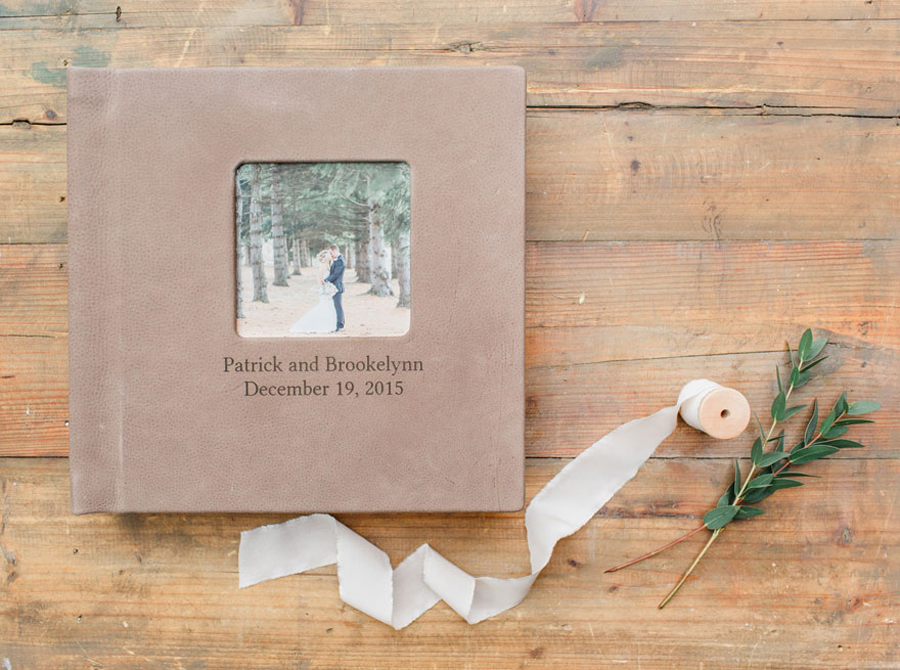
above image by Caroline Logan Photography
4 -- Photograph the album fulfilling its purpose. Which means, take pictures of someone sitting down with the album and pouring over the pages. You can add texture with a blanket or some kind of fabric within the shot. This not only adds depth and dimension to the image but also personalizes it and invites the viewer to imagine themselves cozied up with their very own album, soaking in the memories they will treasure for life!
4 -- Photograph the album fulfilling its purpose. Which means, take pictures of someone sitting down with the album and pouring over the pages. You can add texture with a blanket or some kind of fabric within the shot. This not only adds depth and dimension to the image but also personalizes it and invites the viewer to imagine themselves cozied up with their very own album, soaking in the memories they will treasure for life!

above image by Melissa Jill Photography
5 -- Use blank space and the rule of thirds. The album doesn't need to be centered perfectly and doesn't need much more than it's own beautiful face! Try holding the album up against a white wall where you include the hands of a nearby willing person as props! This creates a very clean and simple image, where the album is the star of the show.
5 -- Use blank space and the rule of thirds. The album doesn't need to be centered perfectly and doesn't need much more than it's own beautiful face! Try holding the album up against a white wall where you include the hands of a nearby willing person as props! This creates a very clean and simple image, where the album is the star of the show.

above image by Melissa Jill Photography
Photographing albums doesn't have to be an overwhelming or time consuming task. In fact, with a little bit of intention and creative thought, it can be kind of fun! Plus, the benefits of featuring a gorgeous album in a truly appealing way can be huge! Just like sharing sample albums with our clients during an initial client meeting, consistently sharing each clients' album through visually stunning images can be so helpful for getting clients to value them as much as we do!
Photographing albums doesn't have to be an overwhelming or time consuming task. In fact, with a little bit of intention and creative thought, it can be kind of fun! Plus, the benefits of featuring a gorgeous album in a truly appealing way can be huge! Just like sharing sample albums with our clients during an initial client meeting, consistently sharing each clients' album through visually stunning images can be so helpful for getting clients to value them as much as we do!
If you found this post helpful and would like to receive tips like these straight to your inbox, click here to sign up!
-----------
Blog post written by: Melissa Jill
Blog post written by: Melissa Jill